Back to All Events
Students with learning disabilities are often at a disadvantage from their peers when it comes to accessing curriculum and engaging in classroom content. Microsoft’s broad set of assistive technology capabilities ensure that students of all abilities can personalize learning, break down barriers and to participate in their learning community. This session will discuss and demonstrate free, built-in tools within MS Word, Power Point, Edge Browser, OneNote, and more. These accessibility features were created to support student’s struggling reading, writing, math and communication.
The presenter will be sharing examples from Microsoft Education’s free accessibility suite of tools and sharing student and educator examples.